ASUS ZenBook UX334 - everything you want from a travel laptop
It is no longer a secret that I am passionate about airplanes and travel. How it is no longer a secret that technology is part of our lives, in daily activities, in the office and on holidays.
The smartphone represents the technological "safe" at the carrier. In it we have the most valuable information, phone numbers, photos, useful applications, including banking and payment systems. While the laptop helps us with complex operations in daily tasks, it also plays a backup role for smartphone information.
My new "safe" / "friend" is one ASUS Zenfone 6, who performs his duties very well. About the laptop, I currently own an ASUS Zenbook UX305 through 2016. But not about him I want to talk about, but about the ASUS ZenBook UX334, which made the perfect team with Zenfone 6.
ASUS ZenBook UX334
For a month, I transferred some of my frequent activities to the new ZenBook UX334. The first reaction was "wow, how small it is". We are talking about a 13.3 inch laptop, but with the dimensions 302 x 17.9 x 189 (W x H x D) mm. This is in the context where UX305 has the dimensions 324 x 12.3 x 226 (W x H x D) mm. True, UX334 is a little thicker, but a little smaller. At first I had emotions, thinking that I would not be able to type too well on such a small laptop.
After 2 weeks, I was already an artist. I quickly settled on the envelope laptop. Weigh 1.2Kg, an ideal weight for such a laptop. And when it comes to travel, you know that there are limits to hand luggage for airplane flights. So it will not take up too much space or hang on the scales.
ASUS ZenBook UX334 - small size and weighs 1.2kg
I really appreciated the illuminated keyboard from UX334, this is because UX305 has no illuminated keyboard :). And new to me was SCREENPAD 2.0 - Smart, advanced touchpad. That is, in the touchpad area you can activate an interactive touch screen. It has a size of 5.65 in. It plays the role of a secondary screen with different functions and benefits. For example, you can add the most used apps buttons.
I admit, I didn't really use the smart touchpad. In the short testing period I wanted to do my job, to test it in my style, without generating artificial scenarios.
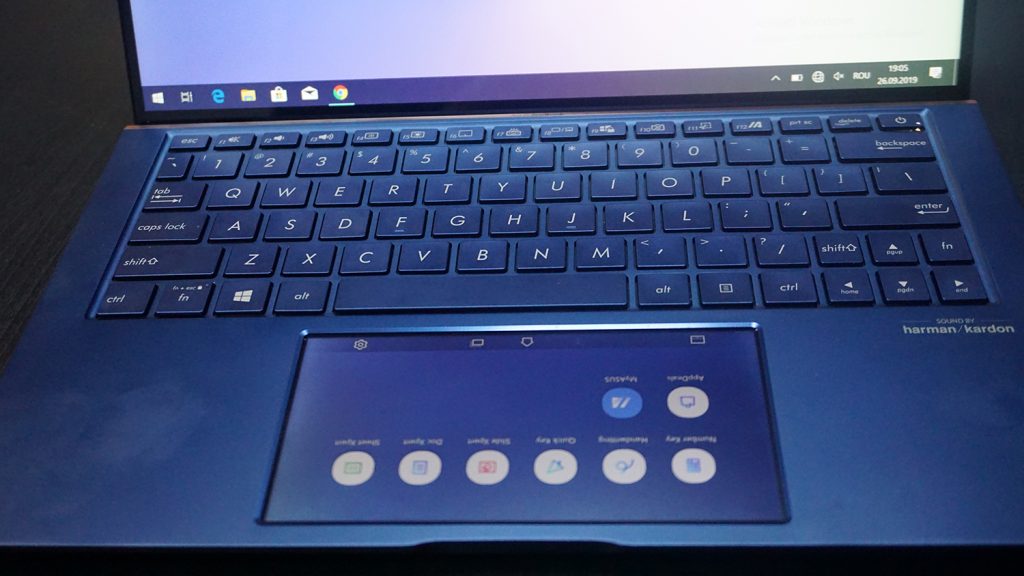
And I want to tell you 2 words and about the screen. It is 13.3 inch and comes in a resolution 1920 x 1080 FullHD. The frame of the screen is very thin which led to the dimensions mentioned above. It's what you need!
ASUS ZenBook UX334 - the ideal configuration
But most of all I appreciated the configuration. The model I tested came with state-of-the-art Intel Core i7 processor, 16GB RAM, 1TB SSD storage and 2 video cards (the integrated UHD Graphics 620 model / the dedicated NVIDIA GeForce MX250 2GB model). What more could you want?
For me, using the laptop for photo / video processing, intensive browsing (dozens of tabs open simultaneously on 2-3 browsers), content generation, plus running complex multimedia applications, you realize that UX334 was ideal.
Another strength at UX334 is the battery. In all my daily work, the ASUS Zenbook UX334 has managed to stay plug-free until 12 consecutive hours :). If I had run games, the autonomy would probably have decreased a lot. Likewise, it would probably have taken longer if I hadn't run all of the above. For travelers, the ASUS Zenbook UX334 handles well, without running hour after hour after an outlet.
And no, it wasn't hot :). As I looked at it and what configuration it has under the casing, I expected it to warm up more. But no, that didn't happen.

For a traveler, the ASUS Zenbook UX334 is ideal. It offers computing power, is elegant, is made of quality materials (metal parts) and there are no USB ports 2.0 / 3.0 / 3.1 type-c, HDMI, audio and microSD card reader. As for the audio system, ASUS UX334 comes with a Harman Kardon brand stereo system and SonicMaster technology. For an 13.3 inch laptop, I have nothing to reproach for the sound.
The model tested by me was evaluated on 6500 lei. But in the market there is a model in a similar configuration, but with 512GB SSD, and it costs 5615 lei. It's not cheap, but it's a model that deserves all the money! And it sells well on the Romanian market. ASUS ZenBook UX334 - BEST MOBILITY for TRAVEL!
ASUS ZenBook Edition 30 UX334
And at the end I announce that ASUS has launched an anniversary edition for the 30 years of activity. We are talking about ASUS ZenBook Edition 30 UX334. It is a premium laptop from all points of view. The lid is covered in fine leather, which has elements blown in gold by 18k.
And the accessories are not missing from the package: leather case, custom mouse and charger. And the main case of the laptop can be transformed into a box for luxury jewelry and watches. That's how ASUS worked! The price for ASUS Zenbook Edition 30 UX334 is 7700 lei. The configuration is similar to the model tested by me.

