ASUS ZenBook 13 Vs. ASUS ZenBook 14 Vs. ASUS ZenBook 15
In the daily activity and travel we must keep up with technology. Thus, thanks to the ASUS partner, in Q4 we updated tech travel kit. About the new ASUS Zenfone 6 I told you in September. And now it's time to share some impressions about the new teammate and mobile office - ASUS ZenBook 15 (UX534F).
Considering that we travel a lot, mainly by plane, we have learned to optimize our luggage for holidays, but also to fit in the kilos and dimensions imposed by the airlines.
The first factor in choosing the laptop was the weight. Make it as easy as possible. Then I tried to be small, thin, elegant because it doesn't have to take up too much space in the luggage. And it was only in the 3rd position that was the configuration / performance factor.
Until I got the ASUS ZenBook 15 (UX534F), I also tested the 13-inch and 14-inch brotherhoods. Because, as I mentioned above, I started from the idea of being small and easy. For about 3 years I used one daily ASUS Zenbook UX305 13.3 inches. And I started with the idea that I should still have a 13-inch laptop.

The ASUS ZenBook 13 (UX334FL) has the dimensions: 302 x 17.9 x 189 mm (W x H x D). It is small with a 13.3-inch display, weighs only 1.22kg, has a very good configuration and is elegant. But for me it turned out to be too small. So I tested the model ASUS ZenBook 14 (UX434FL), an ultra-compact laptop with 14-inch display. It measures 319 x 18.2 x 199 mm (W x H x D) and weighs 1.35kg. I liked the ergonomics of the ZenBook 14. I just felt the need for the numeric keypad. So I also tested the model ASUS ZenBook 15 (UX534F), a laptop with the dimensions 354 x 18.9 x 220 mm (W x H x D) and 1.55kg. I liked it and I chose the latter.
ASUS ZenBook 13/14/15
The models I tested, ASUS ZenBook 13 (UX334FL), ASUS ZenBook 14 (UX434FL) and ASUS ZenBook 15 (UX534F), had similar configurations. We are talking here about Intel Core i7-8565U processors, 8GB / 16GB RAM, dedicated GeForce MX250 2GB video card, 512GB SSD and Windows 10. And most importantly, the ZenBook UX family of laptops come equipped with touchpad / screen 5.65 inch touchscreen - ScreenPad 2.0. Below you can find the data sheets of the 3 models from the ASUS ZenBook Series family.

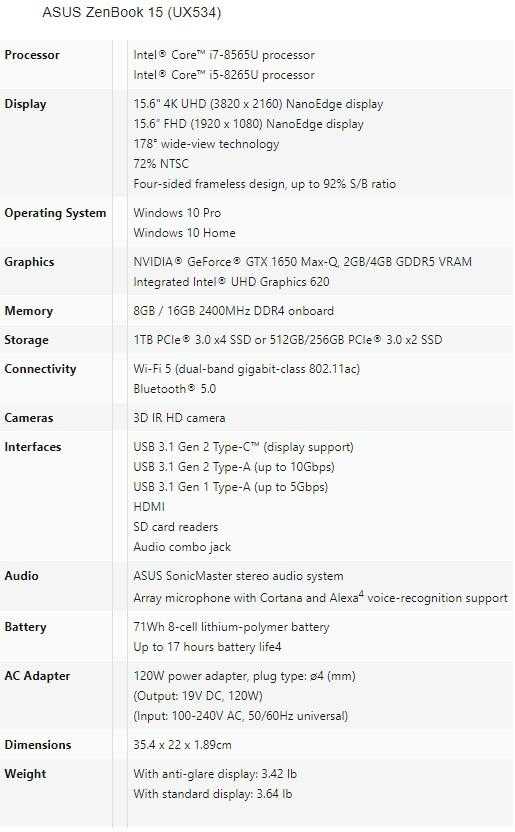
I can say that the ASUS ZenBook Series family of laptops is one of the most compact and high performance on the market.
The keyboard is illuminated and silent. The keys feel great in italic writing. I appreciated the ergolift hinge, which helps position the keyboard at an angle suitable for fast typing.
We appreciated the displays, which have 4 very thin sides, only 2.9mm each. Those from ASUS call this aspect NANOEDGE, meaning they managed to implement 13.3 inch, 14 inch and 15.6 inch screens in a confined space. I wait for the day when the screen will be borderless: D. It also includes display technology with wide viewing angles. It ensures very good image clarity even from extreme viewing angles.
As for performance, I can say that I am very satisfied. The model I chose - ASUS ZenBook 15 (UX534F) - comes equipped with an 5th generation Core i8 processor, 16GB of RAM, a dedicated GeForce GTX 1650 video card, a 512GB SSD from Intel and Windows 10 Home.
Because we talk about travel, the autonomy of the laptop is very important. In the current configuration and in an intense mode of use, the battery ensures a minimum of 8 hours. Okay, I didn't play and I don't play.
Are you looking for a compact, elegant, powerful and easy laptop? The ASUS ZenBook Series is the answer. Prices vary depending on the configuration chosen.

